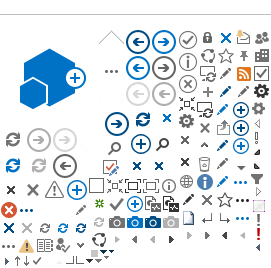If you are having trouble submitting payment, do not register a new facility with a different email address, please contact WRAP.
If you do not see your existing WRAP facility/facilities, DO NOT register a new facility with a different email address. This is because your email address is not linked to your facility. Contact WRAP to gain access to your facility information.
To submit payment via check or wire transfer:
-
Click the Invoice Number
-
At the bottom of the screen there is a note that says, “Click
here to download the invoice receipt”
-
Click the link to download the invoice
-
Use bank information provided to process payment
-
Include your WRAP ID, facility name and invoice number on your payment
To submit payment via credit card:
-
Add the open invoice to your cart
-
Go to MY CART
-
Click PROCEED TO CHECKOUT
-
Click PAY BY CREDIT CARD
-
Enter valid credit card information
Please note that the payment confirmation and invoice PDF will be sent to the email listed in the billing address.